The payment request is in motion;
you will now be redirected through to the payment portal to complete the transaction and enjoy uninterrupted course access.
Course 1: MS Access 2021: Introduction
In this Microsoft Access beginner course, you will become familiar with the basics of the MS Access software. There are 21 online lessons to complete, totalling between 7-11 hours of study.
Learning outcomes
-
Introduction
-
Tables
-
Data types and input
-
Referential integrity
-
Searching and editing records
-
Sorting and filtering data
-
Queries
-
Lookup columns
-
Automatic creation of forms
-
Report creation
Course 2: MS Access 2021: Intermediate
The Intermediate Microsoft Access course will teach you calculated fields and queries, as well as further advanced features of the MS Access software. Within this online Access course are 26 lessons, totalling a study time between 9-13 hours.
Learning outcomes
-
Copying and importing external data into tables
-
Use of queries in Access
-
Complex functions
-
Advanced tables
-
Totals
-
Advanced sorting and filtering data
-
Design View
-
Creating and editing forms
-
Creating subforms
-
Restricting data editing
-
Grouping and summarising data
-
Advanced reports
Course 3: MS Access 2021: Advanced
Microsoft Access 2021 Advanced teaches you to create macros and automate workflows. You will explore importing and exporting, manage data, and learn a variety of advanced actions within Microsoft Access 2021. There are 19 lessons in this course, with an approximate study time of 6-10 hours.
Learning outcomes
-
Updating queries
-
SQL language
-
Queries in SQL
-
Form creation
-
Macro basics
-
Macro functions
-
Splitting a database
-
Advanced data import and export
-
Object dependencies and properties inheritance
-
Navigation
-
Data normalisation
-
Printing
-
Privacy and security
Microsoft Access 2021 Exams
At the end of each MS Access 2021 training course, you will sit a final test where your knowledge across all modules will be checked. In each test, you will have 30 mins to complete 40 multiple-choice questions.
Is the MS Access 2021 online course right for me? If you’re looking for something to help run your database for your business, support you in your job role, or enable you to handle and manage small to medium datasets, then MS Access 2021 is a great choice.
Become competent in the latest version of Microsoft Access upon successful completion.
-
Elevate your career and earning potential with personal development of Microsoft skills. Continue your learning journey with other Microsoft Office courses such as Microsoft Excel, Microsoft PowerPoint and Microsoft Word.
-
Manage small to medium databases with ease.
-
Manipulate data and report efficiently with MS Access software.
-
A database software that is well known, giving you easy access to technical help.
-
Produce flexible and adaptable database systems.
-
A user-friendly system enabling you to create and manage databases using a ‘drag and drop’ functionality.
-
Experience total flexibility by learning at your own pace through an online portal and study from anywhere with an internet connection.
What is Microsoft Access used for?
MS Access is used for information management and allows you to store big sets of data enabling easy analysis and reporting.
Should I learn SQL or Access?
MS Access can handle smaller sets of data than SQL, so it is a great place to start for those using it at home or in small businesses. MS Access uses SQL to work with data, making it a suitable gateway program if you need to work with larger datasets in the future.
Is Access harder than Excel?
Microsoft Access and Microsoft Excel have different applications. As Access is a newer software, its interface is more complex at first sight. Once trained in MS Access 2021, it becomes easier to use.
Is it easy to learn Access?
Learning Microsoft Access 2021 can be challenging for those who have not used anything similar, but learning via a Microsoft training partner will help you discover the potential of this powerful software.
How long would it take me to learn MS Access 2021?
When studying Microsoft Access courses, you will be able to pick skills up quickly. After one week of MS Access 2021 training and use, you could be an expert.
Is Access a good skill to learn?
Microsoft Access is an uncommon proficiency so can give you a competitive edge when it comes to applying for job roles. It’s also very useful for smaller businesses or the self-employed when it comes to database management systems.
Can I become a Microsoft Access expert?
Yes, by taking an online Microsoft access course, you will learn all about the database management system, and learn things such as creating Microsoft Access tables, creating a database, converting a database, importing data from another application, exporting data, creating a form and so much more. When you have learnt to effectively manage Microsoft Access databases, then you will be able to practice your new skills and advance to expert level.